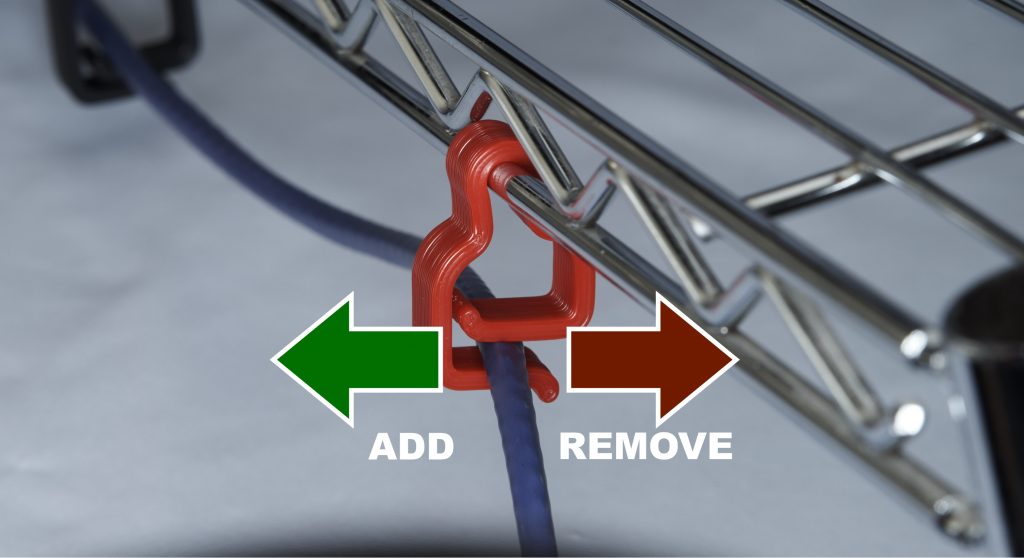Adding and Removing Cables from the 1.0″ post clips
Adding Cables

Now comes the easy part!
- Grasp the inside arm with one hand.
- Push the cable against the outside arm until you can press the cable into the capture area.
- Optional: Stand back and ask “whoa…where’s the cut tie-wrap?”
Removing Cables

Here’s where it gets impossible for tie-wraps…
- Separate the cable you want to remove from the others in the bundle.
- Grasp the outside arm with one hand.
- Push the cable against the inside arm until there’s enough room between the arms to pull it out.
- Do NOT throw wasted tie-wraps in the garbage…since there are none.
CAUTION: If you pull the cable out too quickly from the capture area, the inside arm might snap back and hit your fingertips.
Adding and Removing Cables from the 0.25″ wire clips
Large hoses and cables may prove difficult to get into these Rack clips, because of the narrow space between arms, which prevents cables from escaping.